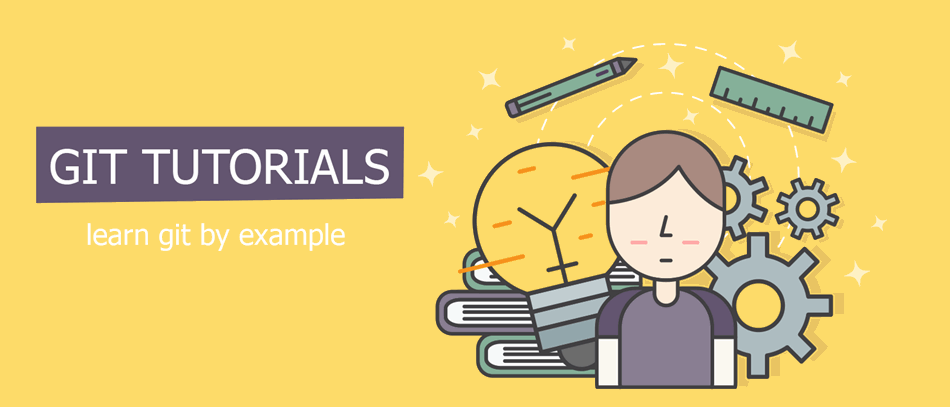You can compare branches in git using git diff first-branch..second-branch but this will give you all changes between branches, but sometimes you need to know only files which were changed. You can do it using the following git command, it will give you a list of files names changed between two branches in Git
How to find a list of files which are different between two branches
# files changed between first-branch and second-branch
git diff --name-status first-branch..second-branch
Alex Shapovalov is a founder of Yaplex – a Canadian .NET development company. Alex is a seasoned full-stack .NET Software developer, who provides .NET development services in Canada and the USA.